Mastering PowerPoint Presentations for Impact
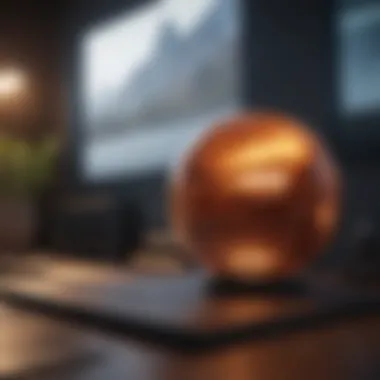

Intro
Creating presentations can be a daunting task for many. In the corporate world, where time is money and first impressions can make all the difference, understanding how to create an impactful PowerPoint presentation becomes a vital skill. This journey begins not just with knowing the software, but grasping the fundamentals that ignite engagement and clarity.
Whether you're a seasoned presenter or new to the game, mastering the nuances of presentations isn't just about aesthetic design; it’s about crafting messages that resonate. A well-structured presentation can sew a narrative that captivates the audience, triggering thought and discussion. This guide walks you through essential techniques, focusing on the elements that matter most: structure, design, content, and delivery methods.
To convey messages effectively, one must consider the audience's perspective. They are not just passive listeners; they are seeking information that creates value. When armed with the right skills and insights, professionals will not only convey their points but also inspire their audiences to act or think in new ways.
Understanding the Purpose of a Presentation
Understanding the purpose of a presentation goes beyond merely standing before an audience and displaying slides. It's the foundation upon which you build a cohesive narrative that effectively communicates your message. Taking the time to grasp this aspect can significantly influence the success of your presentation.
At its core, a presentation serves to inform, persuade, or inspire an audience. By defining these objectives early on, you're better able to craft content that resonates. Ask yourself: What do I want my audience to take away from this? What actions do I hope to inspire? These guiding questions steer the direction of your presentation and shape the experience for both you and your audience.
Identifying Your Audience
Knowing your audience is akin to reading the room. It's essential to grasp who will be sitting in front of you—not just their professional titles but their interests, backgrounds, and expectations. A technical audience will likely want in-depth analysis and data, while a creative group may look for innovative ideas and storytelling.
Here are some points to consider when identifying your audience:
- Demographics: Age, profession, and education level. These factors help determine the complexity of your language and concepts.
- Interests and Needs: What problems does your audience face? Tailor your content to address these while keeping their perspectives in mind.
- Expectations: Establish what they anticipate from the presentation. This can lead to heightened engagement if met.
Ultimately, adjusting your presentation style and content based on who you’re speaking to can convert a good presentation into a memorable experience.
Defining Your Goals
Once you've identified your audience, it’s time to outline your goals. This phase isn’t just about stating what you’ll cover; it’s about establishing clear, measurable objectives that drive your entire presentation. Think of your goals as the North Star, guiding you through the entire process.
Defining goals can lead to numerous benefits, such as:
- Clarity: Clear objectives help you stay focused on the message you want to share. They prevent you from going off on tangents that could confuse your audience.
- Relevance: Ensuring that the content is tied back to your goals helps maintain interest and engagement. When everything aligns, audiences find it easier to connect with your message.
- Evaluation: After the presentation, you can assess your effectiveness based on whether you achieved your defined goals. This evaluation can take the form of feedback or even simple self-reflection.
Incorporate these elements into your preparation, and your presentations can morph from mere information-sharing sessions into impactful experiences that resonate long after you've left the stage.
Structuring Your Presentation
In the realm of PowerPoint presentations, the importance of structure cannot be overstated. A well-organized presentation acts like a roadmap for your audience, guiding them seamlessly through your ideas. Structuring your presentation effectively is crucial. It allows the audience to grasp key points without getting lost in a sea of information. When you provide a logical sequence, your message resonates better, and the chances of miscommunication are minimized.
By prioritizing structure, you create a flow that captures and maintains interest. Consider this: a presentation that moves from point A to point B without any hiccups keeps the audience engaged and helps in retaining information. On the flip side, a disorganized one leaves the audience scratching their heads, possibly forgetting the core message you intended to convey.
Developing a Clear Narrative
A clear narrative is the backbone of any compelling presentation. It shapes the entire experience for your audience, transforming a simple sequence of slides into a story that has depth and relevance. When developing your narrative, start by defining the main message you wish to communicate. This central theme will serve as your guiding star.
To construct a narrative, think of it as if you’re writing a book. Begin with an introduction that presents the topic and outlines what’s to come. Then, build up with middle sections that delve into the meat of your subject matter, ensuring that each point transitions logically to the next. Wrap it up with a conclusion that summarizes your message and leaves the audience with clear takeaways.
A compelling narrative doesn't just inform; it engages. By weaving in personal anecdotes or relevant examples, you can humanize your presentation. Keeping your language simple but profound allows for clarity and relatability, making complex topics accessible. Remember, the goal is to ensure that your audience walks away not only informed but also connected to what they have heard.
Creating an Outline
An outline serves as a blueprint for your presentation. Think of it as the skeleton that holds everything together. It is essential in organizing your thoughts and ensuring that all critical points are covered without unnecessary digressions. When creating an outline, start with the major sections of your presentation, then break those down into main ideas that support each section.
- Introduction
- Main Points
- Conclusion
- Purpose of the presentation
- Overview of main topics
- Topic A
- Topic B
- Topic C
- Supporting detail
- Example
- Supporting detail
- Example
- Supporting detail
- Example
- Recap of the main points
- Final thoughts or call to action
Using bullet points in your outline can simplify the writing process, ensuring you focus your efforts on precise content. A well-crafted outline not only assists you in presentation preparation but also serves as a useful reference during delivery. It keeps you on track and minimizes the chances of veering off course.
When you approach your outline methodically, you foster a sense of confidence in your presentation. This clarity ultimately reflects in your delivery, making you appear more knowledgeable and authoritative.
"A good presentation is not just about speaking; it's about leading an audience through a coherent journey of ideas".
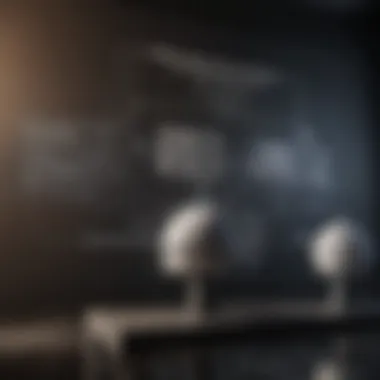

Design Principles for PowerPoint
Creating an effective PowerPoint presentation goes beyond just assembling slides; it involves an intricate dance of design elements that significantly impact audience engagement and retention. Design principles play a pivotal role, serving as a framework that guides the presentation’s visual narrative. When executed thoughtfully, these principles not only make the information more digestible but also enhance the overall aesthetic appeal of the presentation.
Here are some key aspects to consider when it comes to design principles:
- Clarity: A well-designed presentation should communicate ideas clearly. Avoid clutter, as too many elements competing for attention can distract your audience.
- Brevity: Keep it concise. Text-heavy slides can wear down even the most eager listeners. Aim for a balance where visuals and text complement each other.
- Consistency: A uniform look and feel across slides can enhance professionalism and make transitions smoother.
- Emphasis on Main Ideas: Design elements should underscore the key points rather than overshadow them. This can be achieved using various techniques such as larger fonts, contrasting colors, or strategic placement.
Establishing a strong design foundation helps set the right stage for your content, ensuring that your message doesn't get lost in translation.
Choosing the Right Template
The template serves as the backbone of your PowerPoint presentation. Selecting the appropriate template helps establish an immediate tone and format for your message. When choosing, consider the following:
- Audience and Occasion: Tailor templates to suit your audience. A corporate meeting might require a sleek, professional design, while a seminar may allow for more creativity.
- Customization Flexibility: Some templates offer limited customization, which can stifle creativity. Look for templates that allow adjustments without losing appeal.
- Visual Balance: The layout should enable a balanced distribution of visuals and text. Look for templates that naturally lead the eye from point to point, avoiding any awkward visual transitions.
Using templates that align well with your content will heighten impact and drive home your message effectively.
Font Selection and Typography
Font choice isn’t just about aesthetics; it’s about readability and your message’s professionalism. Here’s a rundown of font selection:
- Legibility is Key: Always prioritize clarity. A flamboyant font can catch the eye but may compromise understandability. Stick to fonts like Arial, Calibri, or Helvetica that are clean and easy to read.
- Font Size Matters: A common rule of thumb is to use at least 24-point size for body text and larger sizes for headings. This ensures readability even from the back of the room.
- Limit the Number of Fonts: Too many styles can create disunity; typically, one font for headings and another for body text is sufficient.
The right typography can make or break a presentation. It gives the audience a sense of professionalism and helps them absorb the information more efficiently.
Color Schemes and Visual Consistency
Color is a powerful tool in presentation design, evoking emotions and helping to establish a visual rhythm. Here's how to use it wisely:
- Choose a Palette: Ideally, select two or three primary colors and complement them with neutral shades for balance. Websites like Adobe Color can help generate appealing color schemes.
- Maintain Visual Consistency: Stick to your palette throughout the presentation. Different colors for the same element across slides can confuse your audience.
- Contrast is Crucial: Ensure there’s enough contrast between text and background. Dark text on a light background or vice versa enhances readability.
Colors speak louder than words. Use them wisely to foster a visual narrative that complements your spoken message.
Content Development
Content development is where the heartbeat of a PowerPoint presentation lies. This isn't just about filling slides with words or numbers; it’s about creating a compelling narrative that resonates with your audience. Well-planned content serves as a roadmap, offering clarity and direction to your main ideas. When you put time into crafting your message, utilizing data wisely, and weaving in stories, you turn a simple presentation into a memorable experience.
Crafting Compelling Message
A compelling message isn’t just the same old spiel dressed in new visuals. It’s the spark that ignites interest and keeps it alive. To really hit home, consider what you ultimately want your audience to take away from your presentation. Ask yourself: What’s the main point? What action do I want them to take? Whatever your goals, it helps to be clear and concise.
Use straightforward language and avoid jargon that might muddle your key points. The best presentations often boil down complex ideas into bite-sized chunks that people can digest easily.
Here are some tips to help you craft a message that sticks:
- Know Your Audience: Craft your language to fit who they are. A technical audience might appreciate specific data, while a general audience might prefer relatable concepts.
- Be Authentic: Share your genuine thoughts. If the message doesn’t come from a place of sincerity, your audience will pick up on that.
- Focus on Benefits: Clearly outline what the audience gains what the audience gains. This relevance makes them more likely to pay attention.
"The most important thing in communication is hearing what isn’t said." – Peter Drucker
Utilizing Data and Evidence
Data can be a powerful ally in fortifying your message. But, throwing a bunch of numbers up on the slides without context won’t win you any fans. Instead, make sure to present data that supports your argument directly. Use statistics that are current and relevant to your topic. Present them in a way that’s visually engaging and easy to understand.
Here’s how you can effectively use data:
- Be Selective: Choose only the most pertinent data that backs your points. Too much information can be overwhelming.
- Visualize It: Charts, graphs, and tables can help clarify complex data. PowerPoint offers various tools to turn numbers into visuals that are easy to grasp.
- Tell the Story Behind the Numbers: Explain what the data means. Your audience should understand not just what the numbers are, but why they matter.
When data is presented well, it doesn’t just inform; it persuades, providing authoritative backing to your arguments.
Incorporating Stories for Engagement
Stories are like the secret sauce that can elevate your presentation. They humanize facts, making them relatable. When you incorporate storytelling, you create an emotional connection that dry data or abstract concepts simply cannot achieve. Think about why people love movies or good books; it's the narrative arc that keeps them interested.
Here’s how to weave stories through your presentation:
- Use Personal Experiences: Sharing your own anecdotes can make your message more relatable. You’re not just another voice in the room; you’re someone with real experiences.
- Include Case Studies: Drawing on specific examples or case studies helps illustrate points effectively. It gives your audience something concrete to latch onto.
- Keep it Relevant and Brief: A good story captures attention without wandering too far off-track. Make sure the story aligns with the main point you’re trying to communicate.
By tapping into the art of storytelling, you’re not just presenting; you’re inviting your audience into a narrative where they see the relevance of what you are sayingmore in their own lives.
Visual Aids and Multimedia


Visual aids and multimedia play a crucial role in enhancing PowerPoint presentations. These elements allow presenters to convey complex information in a more digestible format. With the audience's attention span often being shorter than a goldfish's, integrating compelling visuals is not just a luxury but a necessity. The proper use of images, videos, and infographics can transform an otherwise bland presentation into a captivating experience that resonates with the viewers.
Integrating Images and Graphics
When it comes to images and graphics, less is often more. Using high-quality visuals that are relevant to the content not only breaks the monotony of text-heavy slides but also makes the material more relatable. Research indicates that people generally remember only 10% of information presented in text form, whereas they retain about 65% when a relevant image is included.
- Choosing the Right Images: First off, ensure that the images directly illustrate your points. Stock photos may save time, but they can come off as generic. Aim for authentic visuals that reflect the subject at hand.
- Quality over Quantity: A slide cluttered with graphics can confuse rather than illuminate. Instead, opt for a few sharp, relevant images. Consider sparking emotional connection with visuals to drive your point home.
Embedding Videos Effectively
Videos can breathe life into your presentation. A well-embedded video serves not just as a diversion but reinforces your message. They can explain concepts that might take multiple slides to articulate.
- Keep It Short and Sweet: Aim for short clips—around one to two minutes—to help maintain engagement. The audience’s focus is fleeting; thus, brevity is key.
- Test Playback: Always run a test before your talk. Nothing derails momentum like a video that either won’t play or has poor sound quality. Being prepared can save face in real-time scenarios.
Using Infographics
Infographics marry data with design, making charts, statistics, and other important information accessible. They visually simplify complex information, allowing viewers to grasp core concepts at a glance.
- Crafting Effective Infographics: Ensure your figures are accurate and relevant. Infographics should tell a story; they can help draw connections between your data and the implications behind them. Consider the flow and layout—how one element leads to the next.
- Avoid Overloading with Information: Strive for clarity. An infographic overloaded with data points can confuse instead of clarifying. Focus on a few key statistics that underscore your argument.
"Understanding how to effectively use visual aids and multimedia is not just about making slides pretty; it’s about enhancing comprehension and fostering connections with your audience."
In summary, visuals are not merely decorative. They serve as tools that, when used wisely, reinforce your message, clarify complex ideas, and keep your audience engaged. Investing thought in these aspects of your PowerPoint presentation will yield dividends in impact and retention.
Delivery Techniques
The effectiveness of any presentation is highly contingent upon how well the presenter connects with their audience. Delivery techniques, therefore, play a pivotal role in transforming a static slide deck into a dynamic storytelling experience. Good delivery isn't just about being articulate; it’s a blend of vocal variety, body language, and engaging content that resonates with the audience. This section dives into the essential elements of delivery techniques, their benefits, and considerations to keep in mind to elevate your PowerPoint presentations.
Practicing Your Presentation
Practice makes perfect, or so the saying goes. Familiarity with your material leads to increased comfort and confidence during delivery. Practicing a presentation also helps to refine your timing, which is key. You want to keep your audience’s attention, not tire them out with lengthy monologues.
Rehearse your presentation in front of a mirror or record yourself. This will allow you to observe body language and vocal tone. Pay attention to certain key aspects:
- Pacing: Avoid speaking too fast out of nervousness.
- Pausing: Strategic pauses give the audience time to absorb information.
- Articulation: Clear pronunciation prevents miscommunication.
Consider engaging a friend or a colleague for feedback. Their insights can be invaluable, revealing blind spots and suggesting improvements that may enhance clarity and engagement.
Engaging with the Audience
Engagement doesn't happen magically; it requires conscious effort. One of the most effective ways to connect with your audience is to make eye contact. This simple act can create a sense of intimacy and make listeners feel included. Encourage participation through questions, interactive polls, or discussions that invite opinions.
Another method is to leverage the audience's experiences. Tailoring segments of your presentation to address their backgrounds or interests can make your points more relatable and impactful. Here are a few strategies:
- Ask open-ended questions to stimulate thought and response.
- Incorporate relevant anecdotes that invite connection on a personal level.
- Utilize humor, but sparingly — it should feel natural, not forced.
Remember, the more engaged your audience is, the more they will remember your message.
Managing Anxiety and Stress
It's entirely natural to feel jittery before stepping in front of a crowd. However, managing anxiety and stress can significantly enhance your performance. Preparation is the best antidote to presentation nerves. The more you're familiar with your material, the less room there is for fear.
Here are some tips to combat anxiety:
- Deep Breathing: Take a moment before the presentation to breathe deeply. It slows your heart rate and calms nerves.
- Positive Visualization: Picture yourself succeeding, receiving applause, and leaving a marked impression. It can reshape your mindset.
- Mindfulness Techniques: Mindfulness can reduce stress and increase focus. Practice being present at the moment instead of battling anxious thoughts.
By focusing on the delivery techniques mentioned here, you’ll amplify your ability to convey powerful messages through your PowerPoint presentations, making your efforts worthwhile and impactful.
Technical Aspects of PowerPoint
When it comes to creating a presentation that sticks, the technical aspects of PowerPoint can not be overlooked. Much like an artist needs quality brushes, a presenter needs to leverage PowerPoint's features effectively to convey their message clearly and engagingly. These technical elements don’t just support the content; they reinforce the entire mood and impact of the presentation.
Navigating PowerPoint Features
PowerPoint is packed with features designed to enhance your presentation. To truly master the tool, one must familiarize themselves with these functionalities:
- Slide Master: This feature allows you to design and maintain a consistent look across all slides, saving you the hassle of formatting each one individually.
- Animations and Transitions: Used sparingly, these can draw attention to key points. A subtle fade-in may emphasize your message, while too many flashy transitions might distract the audience.
- SmartArt and Charts: To turn complex data into easy-to-understand visuals, SmartArt and various chart options provide a means to present information compellingly.
- Hyperlinks and Action Buttons: Linking to external resources or navigating to specific points in your presentation without cluttering your slides with excessive information can elevate clarity.
Understanding and utilizing these features can help polish your presentation and make it more engaging for the audience. As you navigate through PowerPoint, consider how each feature serves your overall narrative.
Compatibility and Format Considerations


Another aspect that can’t be ignored is compatibility and format. Different devices might render your meticulously crafted slides in unexpected ways. Here’s what to keep in mind:
- File Formats: PowerPoint files can be saved in various formats (PPTX, PDF, etc.). If you're presenting on different platforms, save a PDF version for consistency across devices.
- Version Compatibility: If you're unsure about the version of PowerPoint available on another device, save your file in a backward-compatible format. This is essential, especially when presenting in environments with outdated software.
- Operating Systems: Hardware can also play a role. A presentation created on a Mac might not look the same on a Windows device due to font and layout differences.
Getting a grip on these technical aspects allows you to sidestep those annoying hiccups that can detract from your presentation. Remember, checking your slides on the actual device you’ll be presenting with can save you from unfortunate surprises.
"Preparation and knowledge of technical specifics bridge the gap between a good presentation and a great one."
Feedback and Iteration
Feedback and iteration are critical components of crafting effective PowerPoint presentations. They create a system of continuous improvement, refining both message and delivery to resonate better with the audience. Gathering feedback provides an opportunity to correct course before, during, and after presenting. Integrating these insights ensures that the final output not only meets expectations but often exceeds them, fostering a culture of adaptability and excellence.
Collecting Audience Feedback
Collecting audience feedback is more than just a box to tick; it’s about gaining genuine insights into how your presentation is perceived. To get the juiciest feedback, consider utilizing a variety of methods:
- Surveys and Questionnaires: Post-presentation surveys can yield concrete data on what worked and what didn’t.
- Informal Conversations: Engaging in casual discussions after the presentation can uncover nuances that surveys might miss. Sometimes, people may express themselves more openly in conversation.
- Observation: Watching audience reactions during your talk can provide immediate feedback. Look for engagement, nods, or even puzzled expressions to gauge understanding.
"The most valuable feedback often comes from those who experience our work without filters. Listening closely to them can illuminate blind spots we weren't even aware we had."
Incorporating diverse feedback methods can provide a well-rounded view of your presentation's impact, enabling a more tailored response to the audience's needs.
Incorporating Feedback for Improvement
Once feedback is collected, the next essential step is incorporating that feedback for improvement. This process can significantly enhance the substance and delivery of future presentations. Here are a few practical ways to achieve that:
- Analyze Feedback Trends: Look for patterns. If multiple individuals pointed out that a certain slide was confusing, it might be time to clarify it or consider different visual aids.
- Revise Content: Make necessary changes in the content based on the feedback. This might involve streamlining complex ideas or adding examples for clarity.
- Update Design Elements: If feedback mentions issues about the design—like font size or color choices—adjust them to create a more comfortable viewing experience.
- Rehearse with Edits: Any modifications should go through rehearsal. Practicing how these changes fit in the overall flow can help ease anxiety on the actual day.
Adapting based on feedback creates a feedback loop, improving each presentation over time. It shows the audience that their opinions matter, leading to greater engagement and a richer dialogue in future presentations.
Adapting Presentations for Different Settings
In the realm of effective communication, the ability to tailor presentations to various settings is paramount. This involves not just a superficial adjustment to style, but a deeper understanding of how context influences audience engagement and message delivery. Whether you're standing before a room full of executives or addressing a global audience through a computer screen, the dynamics shift significantly.
One of the key elements in adapting presentations is recognizing the environment where your message will be received. Each setting provides a unique canvas on which to present ideas, creating a necessity for specific strategies to enhance impact. For instance, in-person presentations allow for more direct interaction, such as reading body language and responding to cues in real-time. On the other hand, virtual settings necessitate a more structured approach due to potential distractions and technological concerns.
Here is a breakdown of the importance of adapting presentations:
- Audience Engagement: Understanding the environment helps cater your content to maintain interest. In-person, you might leverage humor or anecdotes; virtually, you might rely on polls and interactive features.
- Message Clarity: Each setting offers different demands on how information is conveyed. A clear narrative may need more visual support in virtual settings, while in-person can afford to be more fluid.
- Technical Considerations: Knowing what tech is available and how to best use it can elevate your message. In person, you might use a projector or a whiteboard; online, maybe screen-sharing or video clips.
Equipping yourself with the tools and strategies necessary for each distinct environment will set you apart as a presenter who understands the nuances of communication.
In-Person Versus Virtual Presentations
When examining the differences between in-person and virtual presentations, it's important to consider not just the methods of delivery but also the emotional connection you form with your audience. In-person settings often allow for more dynamic interaction. You can gauge reactions with a glance, adjusting your delivery in real-time to match the mood or interests of your audience. Techniques like eye contact, body language, and even spatial movement all contribute to a compelling experience.
In contrast, virtual presentations require a keen understanding of the digital medium.
- The lack of physical presence challenges the presenter to utilize other tools, such as slides and videos, more effectively.
- Engagement can slip through the cracks in a virtual space; hence, integrating interactive elements, like Q&A sessions or breakout groups, becomes vital to keep attention.
Despite the inherent challenges, one can thrive in both scenarios by honing the message and adjusting the delivery. Remember, solid preparation will often bridge the gap between virtual and in-person effectiveness.
Adjusting Content for Various Formats
Each format dictates its own set of rules for content length, style, and presentation. For instance, a presentation intended for a corporate meeting may demand a focus on data and direct insights, while a keynote at an industry conference may allow for storytelling and broad overviews that engage emotionally.
Some guiding principles to consider when adapting content:
- Know Your Audience's Preferences: Are they looking for detailed reports or high-level insights?
- Format and Length: PowerPoint slides should vary based on the time allocated for the presentation—shorter talks require concise, high-impact content, whereas longer sessions can delve deeper.
- Visuals vs. Text: In a virtual format, where distractions might lurk, it's often more effective to use visuals liberally to convey your messages succinctly. In-person, you may balance visuals with more narrative-based content.
By fine-tuning your approach based on the context, you create tailored experiences that resonate with your audience. This flexibility not only solidifies your role as a presenter but also enhances the overall reception of your message.
Final Thoughts
As we conclude our exploration of effective PowerPoint presentations, it’s worth reiterating the significance of reflecting on one’s abilities in this domain. The journey to mastering presentation skills is not just about the slides you present, but also about understanding yourself as a communicator. Crafting a presentation that resonates with your audience takes time. It requires an awareness of different styles of expression and methods of engagement. Here are some important elements that are worth considering:
- Self-Reflection: Taking a moment to assess your past presentations can reveal strengths and areas needing improvement. Did you connect with your audience? Was the message clear? Reflecting on these aspects can guide future efforts.
- Adaptability: Each audience is different. What works for one group might flop for another. Keeping a flexible mindset allows you to pivot your approach based on audience reactions.
- Reinforcement of Skills: Regularly revisiting and honing your presentation skills ensures you stay sharp and effective in your communication efforts.
"Great presentations don’t just happen; they are crafted with intention and insights that resonate with the audience."
Reflecting on Your Presentation Skills
Understanding your own presentation skills is key to growth. Start by keeping a presentation journal where you note your experiences, what you did well, and what fell a bit flat. Try asking trusted peers for feedback; they might pick up on nuances you didn’t notice. Consider recording your presentations. Watching yourself can be enlightening. It’s often the case that people don’t realize their mannerisms or speech patterns until they see them. Reflection fosters an environment where you can pinpoint specific areas, be it your body language, voice modulation, or pacing. With continual self-assessment, you’ll not only boost your confidence but refine your overall delivery.
Continuous Learning and Development
In the world of PowerPoint presentations, knowledge is power. The landscape of communication is constantly evolving. Continuous learning helps you stay abreast of new tools and techniques. Participate in workshops that focus on effective presentation skills. Many online resources or communities, such as ones you might find at Reddit or forums specifically for public speaking, can provide valuable tips and support. Understanding the latest trends in visual design or audience engagement keeps your presentations fresh and relevant.
Moreover, subscribing to resources like Wikipedia on communication methods or reading articles on Britannica about motivational speaking can deepen your understanding. Embrace the idea that every presentation is a learning opportunity. Each experience enhances your capabilities and enriches your ability to convey messages creatively and effectively.



