Slide Presentation Best Practices for Professionals
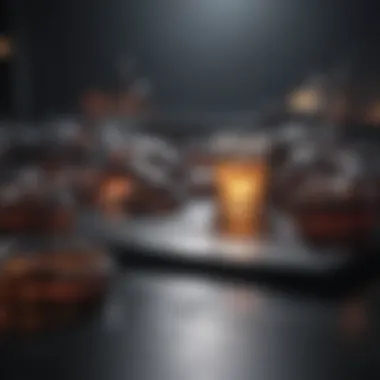

Intro
Creating effective slide presentations is an essential skill for professionals across various fields. The goal is to communicate ideas clearly and concisely while engaging the audience. This requires an understanding of content structuring, design principles, and methods to foster audience interaction. In the context of today’s fast-paced environments, presentations must be both informative and visually appealing to leave a lasting impact.
This article will explore these critical areas in depth, offering practical insights into enhancing presentation skills. By focusing on both the cognitive aspects of learning and the technical barriers to communication, we aim to equip readers with tools that will drive their presentations to the next level.
Breaking down complex ideas and presenting them in a straightforward manner is not just beneficial but necessary in various contexts where clarity is paramount.
As we delve into the best practices for slide presentations, we will cover key elements:
- Structuring content effectively
- Designing visually appealing slides
- Engaging the audience during presentations
Over the course of the article, we will emphasize the synthesis of visual and textual information to maximize clarity and comprehension.
Prolusion to Slide Presentations
Understanding the essentials of slide presentations is crucial for anyone who aims to communicate ideas effectively. This article serves as a comprehensive guide to the various elements that constitute successful presentations. Slide presentations are not just tools for sharing information; they shape the way an audience processes and retains content. Therefore, mastering the principles of slide design and content delivery can significantly enhance your professional communication skills.
Importance of Effective Slide Presentations
Effective slide presentations have a direct impact on how audiences perceive and understand the material being presented. They ensure clarity and engagement, allowing the speaker to convey complex ideas in a way that resonates with the audience. Here are some reasons why they matter:
- Enhances Clarity: A well-designed slide can clarify concepts that may otherwise be misunderstood. It distills complexity into digestible visual elements.
- Boosts Engagement: When slides are used effectively, they can keep the audience interested and focused. Good presentations often lead to a more interactive experience.
- Facilitates Retention: Visual aids can improve recall, as they cater to the way many people learn better when they can associate information with imagery.
- Professional Image: An impressive presentation reflects professionalism and preparation, which can elevate your status in a meeting or academic setting.
Ultimately, the importance of effective slide presentations cannot be understated. They serve as the bridge between the speaker's knowledge and the audience's understanding, thus forming an integral part of the communication process.
The Evolution of Presentation Tools
Technology has transformed how presentations are created and delivered. From simple chalkboards to advanced digital platforms, the tools have gradually evolved, enabling a greater range of possibilities. Some key developments include:
- Overhead Projectors: These devices allowed for static images to be displayed, yet required physical materials, limiting flexibility.
- PowerPoint: Launched in the late 20th century, Microsoft PowerPoint revolutionized slide presentations by offering templates, animations, and easy editing options.
- Cloud-Based Applications: Tools like Google Slides have increased collaboration, allowing multiple users to edit and present simultaneously.
- Interactive Software: Newer platforms provide features for audience engagement, such as real-time polling and question modules. They create a more dynamic presentation experience.
In summary, the evolution of presentation tools has made it easier for individuals to create visually captivating content. Understanding these tools is essential for adapting to the expectations of contemporary audiences.
Understanding Your Audience
Understanding your audience is pivotal for creating impactful slide presentations. The essence of effective communication lies in how well the content meets the audience's needs. When you know your audience, you design your presentation to resonate with them, ultimately enhancing the chances of engagement and comprehension. A well-crafted presentation recognizes that different audiences have distinct preferences, experiences, and expectations. As a result, tailoring your message becomes essential to maintain their interest and facilitate retention of information.
Engaging with your audience starts even before the presentation begins. Researching who will be present can guide the tone, style, and depth of content. Considerations might include the audience's professional background, the significance of the topic to their work, and their previous familiarity with the subject. This approach helps in crafting a presentation that feels relevant and connected to the audience's world, allowing for better interaction and feedback.
Additionally, recognizing audience diversity allows presenters to choose the right language and visuals. Different fields may have differing terminologies and preferences for technical detail. Thus, identifying these aspects is key to ensuring your message is accessible and engaging for all participants.
Identifying Audience Needs
Identifying audience needs involves understanding what they seek to gain from your presentation. This can include information, inspiration, clarification of complex topics, or actionable takeaways. Engaging with your audience directly can yield insights into what information might be most valuable to them. Tools such as surveys or pre-presentation questionnaires can gather feedback on audience expectations and prior knowledge.
Effective presentations are built on the foundation of addressing specific audience needs from the start.
Moreover, audience needs can evolve throughout a presentation. Be prepared to adapt your delivery in response to real-time feedback, whether through body language or verbal cues. Such adaptability increases the impact of your content and fosters a connection with your listeners.
Tailoring Content to Different Groups
Tailoring content to diverse audience groups ensures that your message resonates on a personal level. Each group may come with unique expectations, preferences, and levels of understanding. For example, a presentation aimed at industry experts will differ significantly from one directed towards newcomers or laypersons.
To effectively tailor your content:
- Adjust the Technical Level: Regardless of expertise, avoid underestimating or overestimating the audience’s knowledge.
- Use Relevant Examples: Examples should reflect the audience’s experience and interests.
- Select Appropriate Tone: A more formal tone may suit corporate settings, while a conversational style might be more effective for educational or casual contexts.
By keeping the target audience in mind at every stage of the presentation preparation process, you can ensure your message reaches its intended mark. This increases engagement and fosters a collaborative atmosphere that encourages discussion and inquiry.
Structuring Your Presentation
Structuring your presentation is fundamental to delivering information effectively. A clear structure allows you to present ideas in a logical sequence, making it easier for your audience to follow. When the flow is intuitive, it increases retention and enhances understanding. Capture your audience’s attention from the start, guide them through your content, and leave a lasting impression with a well-defined conclusion. Each part of your presentation should be interconnected, assisting in the overall narrative.
Creating a Clear Narrative Flow
A clear narrative flow is essential for retaining your audience's attention. Begin with an outline that organizes your ideas logically. Start with the main points and then branch out into supporting details. This can involve an introduction that states your purpose and objectives, followed by sections detailing your main arguments or findings.
Consider using transitional phrases that guide the audience from one point to the next. A smooth transition helps you maintain a cohesive narrative. You can also utilize storytelling techniques. For instance, share relevant anecdotes that align with your topic. This approach can make your message more relatable and memorable.
- Introduction: Provide context and state goals of your presentation.
- Body: Break down your main content into digestible segments.
- Conclusion: Summarize key points and their implications.
"Clarity is key when structuring a presentation. A confusing narrative will lose your audience's attention quickly."
Effective Use of Intro and Conclusion
The introduction and conclusion form the bookends of your presentation. They are crucial for framing your content. An effective introduction sets the stage for your audience. Clearly outline what they can expect and why it matters. Use this moment to engage your audience, perhaps through a thought-provoking question or a surprising fact. This builds interest right from the start.
The conclusion, on the other hand, is where you consolidate your ideas. Reiterate the core messages. Summarizing not only reinforces your points but also provides closure. You can highlight the implications of your findings or suggest actions your audience might consider. Ending with a strong closing statement ensures that your message lingers in the minds of your listeners.
- Engagement: Start your introduction with a hook to capture interest.
- Recap: In your conclusion, briefly list the main points you've covered.
- Call to Action: Encourage your audience to apply what they've learned.


Design Principles for Slides
Effective design principles are crucial for creating slides that communicate ideas clearly and effectively. A well-designed slide not only captures attention but also maintains audience interest and enhances comprehension. The right design elements can simplify complex information, ensuring that the core message is accessible to all viewers. This principle requires attention to various aspects of slide design, including layout, color schemes, typography, and the balance between text and visuals.
Choosing Appropriate Slide Layouts
The layout of a slide influences how information is perceived. A clear and logical arrangement guides the viewer's eye and facilitates understanding. It is essential to select a layout that aligns with the content type. For example, a title slide should present the topic prominently, while content slides can divide information into sections.
Common layouts include:
- Title and Content: Suitable for most standard presentations.
- Two Content: Allows for side-by-side comparison of ideas.
- Comparison Layout: Best for highlighting differences.
When choosing a layout, consider the flow of information and how each slide connects to the next. Consistent use of layouts throughout the presentation creates familiarity and aids retention among audiences.
Color Schemes and Typography
Color schemes play a vital role in slides. They evoke emotions and can guide the focus towards essential points. It is advisable to use a limited color palette to avoid overwhelming viewers. Contrast between text and background is crucial; dark text on light backgrounds or vice versa enhances readability.
When selecting colors:
- Use brand colors to maintain consistency with company identity.
- Opt for colors that complement each other without clashing.
Typography also influences slide design. Clear and legible fonts are key. Sans-serif fonts such as Arial or Helvetica are often recommended for on-screen presentations. Keep font sizes consistent across headers and body text to maintain coherence.
Balancing Text and Visuals
An effective slide presentation balances text and visuals. Too much text can overwhelm viewers, while visuals alone may not convey the whole message. Aim for a blend that supports understanding. Use text for key points and visuals like images, diagrams, or charts to provide context or illustrate ideas.
Here are a few tips on balancing text and visuals:
- Use bullet points for lists instead of full sentences to highlight key information.
- Limit text to no more than six lines per slide.
- Ensure visuals are relevant and enhance the narrative rather than distract from it.
Effective use of visuals complements text, making complex concepts more digestible.
Effective Use of Visuals
In the realm of slide presentations, visuals serve as critical components. They are not just embellishments; they enhance comprehension and retention. The effective use of visuals can transform a presentation from a mundane lecture into a compelling narrative. Visual elements can break the monotony of text-heavy slides, making complex information more digestible.
Using visuals appropriately helps in several key areas. For one, they can support the main ideas, providing clarity to the audience. A well-integrated graphic or chart can illustrate trends or data points much faster than words. This speeds up understanding and encourages engagement. Furthermore, effective visuals often evoke emotional responses, making the content relatable and memorable.
However, it is essential to be mindful of the balance between visuals and text. Overloading slides with images can lead to confusion. Therefore, simplicity should be the guiding principle. When visuals are clear and relevant, they augment the narrative without overwhelming the audience.
Integrating Graphics and Charts
The integration of graphics and charts in slide presentations is fundamental for conveying quantitative data efficiently. Graphics like bar charts, line graphs, or pie charts can distill vast amounts of data into concise formats. This allows the audience to grasp key statistics and trends at a glance.
When designing graphics, clarity must take precedence. Here are some practical pointers to consider:
- Select the Right Type of Chart: Choose a format that best represents your data. For instance, use a line chart for trends over time or a pie chart to show proportions.
- Label Clearly: Ensure that all axes, labels, and legends are easy to understand. Abbreviations or jargon may confuse the audience.
- Consistency in Design: Maintain the same color scheme and font style across all visuals to promote cohesiveness.
- Limit the Data Shown: Avoid overcrowding charts with too much information. Focus on key points that support your narrative.
By thoughtfully integrating graphics and charts, presenters can facilitate a more engaging experience that drives home the core message.
Utilizing Videos and Animations
Videos and animations can serve as powerful tools in slide presentations, offering dynamic content that static images cannot. They provide opportunities to show real-life examples, brief interviews, or demonstrations. Videos also promote audience engagement, allowing viewers to absorb information in different formats.
Here are a few considerations for effectively utilizing videos and animations:
- Relevance is Crucial: Ensure any video or animation directly supports your content. Irrelevant media can derail the focus of your presentation.
- Brevity is Key: Keep videos short and to-the-point. A lengthy video can lead to disengagement rather than information retention.
- Test Equipment Thoroughly: Prior to the presentation, ensure that all technical aspects work smoothly. This includes checking audio-visual equipment and internet connectivity.
- Provide Context: Always introduce videos or animations with a brief overview so that the audience knows what to expect.
In summary, the effective use of visuals in slide presentations is not merely about adding decoration but about enhancing understanding, engagement, and retention of information. By integrating graphics, charts, videos, and animations thoughtfully, presenters can create impactful narratives that resonate with their audience.
Simplifying Complex Information
In the realm of slide presentations, simplifying complex information is crucial. The essential goal is to make content accessible and digestible for the audience. Complex topics can easily overwhelm viewers, leading to disengagement and confusion. By breaking down intricate ideas into manageable segments, presenters can ensure that key messages resonate. This process increases retention and improves overall comprehension.
Using Bullet Points and Lists
Bullet points and lists serve as effective tools for simplifying complex information. They allow for the distillation of large amounts of data into concise, bite-sized pieces. This approach is beneficial for several reasons:
- Clarity: Bullet points create a clear structure. Audience members can quickly grasp the main ideas without sifting through dense paragraphs.
- Focus: Lists help guide attention. When information is organized this way, it reduces the cognitive load on viewers. The key points stand out more vibrantly.
- Skimmability: Presenters can integrate bullet points in their slides for easy skimming, especially during presentations with large amounts of data.
Incorporating bullet points requires thoughtful consideration. Each point should be succinct and directly related to the primary topic. Avoid overloading slides with too much information, which can detract from the effectiveness of this technique.
Summarizing Key Points
After discussing complex themes, summarizing key points is important to reinforce understanding. This process highlights the core ideas presented, ensuring that the audience retains essential information. Summaries can take various forms:
- Verbal Recap: Speaking a brief summary reinforces recall. It gives audiences time to process the information provided.
- Visual Aids: Including visual slides that summarize main ideas helps to reinforce the spoken word. This can involve simple diagrams or highlighted text.
- Handouts: Providing a handout with summarized points allows audience members to refer back to the key information after the presentation concludes.
Summary techniques not only aid comprehension but also signal to the audience what the most important takeaways are. Clarity of communication is enhanced through these practices, ensuring that complex information is communicated effectively.


Practicing Delivery Techniques
Practicing delivery techniques is a significant aspect of ensuring that slide presentations are successful. Presentation skills encompass more than just the content on your slides. The way a presenter delivers their material can greatly affect how the audience perceives the message. By actively refining these delivery elements, speakers can elevate their overall effectiveness and impact.
Managing Nervousness and Anxiety
Nervousness is a common issue faced by many presenters. Anxiety can cloud judgement and hinder performance. Recognizing that this feeling is shared by most can provide some comfort. To manage nervousness, it helps to prepare thoroughly. Familiarity with the material builds confidence. Practicing the presentation multiple times allows speakers to become comfortable with the content and structure.
Techniques such as deep breathing or visualization can reduce anxiety levels. Before speaking, take a moment to breathe deeply. Visualizing success can mentally prepare the speaker for a positive outcome. Also, consider feedback from trusted colleagues. Constructive criticism helps identify areas for improvement. Techniques to manage nerves often result in a smoother delivery.
In summary, effective management of anxiety is pivotal. It enables presenters to convey their ideas clearly and confidently.
Harnessing Vocal Variety and Pace
The way we use our voice can significantly influence audience engagement. A monotonous tone tends to lose listeners' attention. On the other hand, varying vocal delivery captures interest and emphasizes key points.
Vocal variety includes changes in pitch, volume, and speed. Slower pacing can be used to underscore important facts or to give the audience time to absorb complex information. In contrast, a lively pace can generate excitement during more dynamic segments.
To practice these vocal techniques, consider recording yourself while rehearsing. Listen to the playback and note areas where changes could enhance delivery. Reading passages out loud, experimenting with different styles can help improve vocal dynamics.
Ultimately, a well-utilized vocal variety engages the audience and underscores the message being conveyed.
Engaging Your Audience
To create a compelling presentation, engaging your audience is critical. Audience engagement significantly elevates the effectiveness of a slide presentation. This engagement fosters a two-way communication channel, essential for understanding the audience's needs and preferences. When audiences feel involved, their attention is held, and the likelihood of information retention increases. Thus, engaging the audience can create a more interactive and dynamic learning experience.
Incorporating Q&A Sessions
Q&A sessions serve as a vital method to engage the audience. These segments allow presenters to clarify doubts and address specific interests raised by the audience. This interaction can deepen understanding and encourage involvement. When planning these sessions, consider the timing. Do not wait until the end; integrating them at appropriate points throughout your presentation can keep the audience attentive. Aim to create a safe space for questions. Encourage participants to voice their concerns without hesitation. This not only builds trust but also emphasizes that their inputs are valued.
Additionally, you can use tools like Slido or Poll Everywhere to collect questions dynamically. They can make the process more interactive and organized. Ensure to allocate enough time to address these questions properly, as this demonstrates respect for your audience's time and curiosity. This engagement can thus be a pivotal point for clarifying complex information.
Utilizing Interactive Elements
Incorporating interactive elements can drastically enhance audience engagement. This may include quizzes, polls, or live demonstrations. These activities stimulate interest and participation and often lead to deeper insights into audience perceptions.
For example, using tools like Kahoot! can create an interactive quiz experience that is both educational and enjoyable.
Further, consider incorporating short activities that require audience participation, such as brainstorming ideas or discussing topics in small groups. This can foster connections among attendees and encourage a collaborative atmosphere.
Other techniques may include:
- Real-Time Feedback: Use features that allow audience members to send in questions or reactions in real-time to make them feel involved.
- Group Exercises: Set aside time for group activities that relate to your topic. These can enhance understanding and build community among participants.
By implementing these techniques, not only do you keep your audience engaged, but you also enhance their learning experience significantly.
"Engaging the audience transforms a monotone presentation into a memorable experience."
Strategically employing these methods can yield remarkable results, ensuring that your audience remains active participants rather than passive observers.
Leveraging Technology for Presentations
In today's digital landscape, the integration of technology in slide presentations plays a critical role in enhancing overall effectiveness. Not only does it streamline the presentation process, but it also opens up a wealth of possibilities for audience engagement and content delivery. As professionals aim to meet the high expectations of their audiences, the skillful use of technology becomes indispensable.
When considering leveraging technology, various tools and platforms are available. These are designed to facilitate the creation, display, and analysis of slide presentations. The benefits include increased efficiency in designing slides and better opportunities for visual storytelling. With features like real-time collaboration, cloud storage, and even artificial intelligence enhancements, the presentation process can become less cumbersome and more dynamic.
The right technology also allows presenters to track audience interactions and feedback. This data can be invaluable in evaluating presentation effectiveness and guiding future content adjustments. Therefore, understanding the nuances of these technological tools can greatly enhance a professional's ability to communicate and persuade.
"Technology should be an enabler in presentations, making the delivery as impactful as the content itself."
Choosing the Right Presentation Software
Selecting the appropriate presentation software is essential. The market offers various options, each with unique features to suit different needs. Popular choices include Microsoft PowerPoint, Google Slides, and Prezi. Each of these platforms provides various templates, customization options, and collaboration features, making it crucial to evaluate them based on specific presentation goals.
- Microsoft PowerPoint: Known for its flexibility and extensive features, it is widely used in corporate environments. It supports various multimedia formats and provides advanced functions like slide transitions.
- Google Slides: This is cloud-based and ideal for collaborative projects. It offers easy sharing and real-time editing, making it suitable for remote teams.
- Prezi: It allows for a more dynamic presentation experience. Its zoomable canvas can help create visually engaging and non-linear presentations.
Evaluating software based on usability and functionality will ensure that the chosen platform suits the intended purpose. Demonstrating proficiency in the selected software can also reflect professionalism and readiness to engage with the audience.
Integrating Technology Tools for Analytics
The integration of technology tools for analytics adds another layer to presentations. Knowing how the audience interacts with the material is invaluable. Various platforms allow presenters to gather real-time data regarding attendance, engagement levels, and even feedback.
Using tools like Slido or Poll Everywhere, presenters can include live polls and Q&A sessions, encouraging interaction and making the audience feel more involved. This not only retains attention but also provides insights into areas of interest and complexity that may need further exploration.
Moreover, post-presentation analytics enable the reflection of effectiveness in content delivery. Platforms may analyze viewer retention, slide popularity, and interaction heatmaps. With this data, professionals can refine future presentations to cater more precisely to their audience's needs, ultimately improving communication outcomes.
In summary, leveraging technology significantly enhances slide presentations. The right software simplifies the creation process, while analytical tools provide critical insights into audience engagement. By embracing these technologies, presenters can ensure that their messages resonate with audiences and achieve desired impact.
Evaluating Presentation Success


Evaluating presentation success is a crucial component of creating effective slide presentations. This phase is often overlooked but can provide invaluable insights into the effectiveness of your message delivery. By focusing on specific elements, benefits, and considerations, professionals can enhance their communication skills and improve future presentations.
Gathering Audience Feedback
One of the fundamental ways to assess presentation success is through gathering audience feedback. This feedback can take various forms, including surveys, informal discussions, or written comments. Understanding how the audience perceived the presentation can reveal areas of strength and those needing improvement.
- Types of Feedback:
- Benefits of Gathering Feedback:
- Surveys: Distribute simple questionnaires post-presentation to assess clarity, engagement, and overall impact.
- Direct Questions: Ask for specific input during or after the presentation.
- Identifies Gaps: Understanding where the audience felt lost can guide future content improvements.
- Reinforces Strong Points: Positive feedback highlights what worked well, allowing presenters to build upon these successful elements.
Assessing Content Impact
Evaluating content impact is another essential aspect when measuring presentation success. This evaluation considers how well the presentation's information was absorbed and retained by the audience. It involves monitoring specific metrics and analyzing audience responses in relation to content delivered.
- Factors to Consider:
- Retention Rates: Post-presentation tests or quizzes can serve as indicators of how much information the audience has retained.
- Engagement Metrics: Analyzing participation levels during Q&A or discussions provides insight into how effectively the content resonated with the audience.
By evaluating both feedback and content impact, presenters can achieve a comprehensive understanding of their effectiveness and develop strategies for continuous improvement.
Common Mistakes to Avoid
When preparing a slide presentation, it is essential to consider various potential missteps that can undermine its effectiveness. Avoiding common mistakes can lead to a more polished presentation that resonates with the audience. The following highlights the importance of recognizing and addressing these pitfalls to enhance audience engagement and information retention.
Overloading Slides with Information
One significant error often made is overloading slides with excessive information. This practice can lead to cognitive overload for the audience. When slides contain too much text or too many graphics, viewers may struggle to absorb the information being presented. Instead of emphasizing key points, they often find themselves scanning slides rather than engaging with the content.
To rectify this issue, presenters should aim to simplify their slides. Here are some strategies to achieve clarity:
- Use bullet points sparingly: Aim for concise statements that highlight essential ideas without crowding the slide.
- Limit text to one idea per slide: This helps maintain focus on the key message.
- Incorporate visuals: Graphics, images, and diagrams can often convey messages more effectively than text.
By ensuring slides are not overcrowded, presenters can facilitate better understanding, allowing the audience to follow along without confusion.
Ignoring the Audience Dynamics
Another critical mistake presenters often make is ignoring the dynamics of their audience. It is crucial to not only tailor the content to suit the audience's expertise but also to maintain their engagement throughout the presentation. Understanding the audience's background, interests, and expectations sets the stage for effective communication.
To enhance audience connection, consider these pointers:
- Engage with questions: By asking questions, speakers can gauge the audience’s understanding and interest while fostering participation.
- Observe non-verbal cues: Paying attention to body language and facial expressions can reveal levels of engagement or confusion that may need clarification.
- Adjust presentation style: Flexibility in tone and pace can be pivotal in connecting with diverse audience members.
Implementing these practices creates a more interactive environment. When a presenter is responsive to their audience, it fosters a communicative space that promotes learning and retention.
"Engaging presenters who attentively observe their audience create a more immersive experience, yielding greater impacts."
Future Trends in Slide Presentations
Understanding the future trends in slide presentations is essential for any professional looking to stay relevant and effective in their delivery of information. As technology advances, the methods of presenting content continuously evolve. This section will explore the role of artificial intelligence and the emergence of new presentation formats, providing insight into how these trends can enhance communication and engagement.
The Role of Artificial Intelligence
Artificial intelligence has started to reshape various aspects of life, and presentations are no exception. Organizations now utilize AI tools to help decide the structure of their slides. These tools can analyze audience data and preferences to provide recommendations that align with the target audience's expectations.
- Customization: AI can help customize content for different audiences automatically. By analyzing data, AI can suggest which topics may intrigue a specific group, offering tailored slides that capture attention.
- Enhanced Visuals: AI-driven tools can assist in generating high-quality visuals that complement the text. With features like automatic image suggestions based on the text content, presenters can enhance their slides effortlessly.
- Feedback Mechanisms: AI can analyze audience reactions during a presentation, providing immediate feedback on engagement levels. This allows presenters to adapt their delivery in real-time based on how the audience is responding.
"AI in presentations represents a shift towards more audience-centered delivery, focusing on engagement and effectiveness."
Emerging Presentation Formats
As the demand for innovative formats grows, traditional slide presentations are transforming. Emerging formats offer fresh approaches that cater to diverse audience preferences.
- Interactive Presentations: Tools such as Prezi are revolutionizing presentations by allowing dynamic movement between topics. This can lead to a more engaging experience that captures audience attention in ways static slides cannot.
- Virtual and Augmented Reality: Incorporating VR and AR into presentations allows audiences to interact with content in immersive environments. Such formats are particularly effective in sectors like education and training, where experiential learning can significantly enhance understanding.
- Micro Presentations: As attention spans shrink, the trend towards shorter, more concise presentations is gaining traction. This approach focuses on delivering key points in a brief manner, combined with powerful visuals to leave a lasting impression.
In summary, the future of slide presentations is leaning heavily towards interactive engagement and the use of technology, specifically AI and innovative formats. Embracing these trends can significantly improve presentation effectiveness and influence audience reception, ultimately aiding in the communication of ideas and information.
Culmination
Recapping Key Takeaways
In any presentation, a well-structured conclusion should:
- Summarize Core Points: Restate the principal messages and objectives.
- Highlight Action Items: If there are specific steps or actions the audience should take, state these clearly.
- Encourage Reflection: A conclusion should prompt the audience to think critically about the content presented.
An effective conclusion embodies clarity and purpose. It strengthens the connection between your audience and the content. By reiterating crucial information, the audience can grasp and recall the takeaways long after the presentation ends. This part of your presentation is a chance to inspire thoughtful engagement and discussions away from the screen.
Encouraging Continuous Improvement
Improvement in presentation skills is a never-ending journey. Thus, incorporating feedback from your audience after a presentation is essential.
To foster growth:
- Seek Constructive Feedback: After your presentation, ask specific questions to your audience about what resonates with them. What areas seemed unclear?
- Review Performance Metrics: If you use technology tools during your presentation, analyze audience engagement metrics. This data can provide insights into how your content was received.
- Practice Regularly: Like any skill, practice is crucial for improvement. Try recording yourself and reviewing your delivery style.
With these approaches, presenters can continually refine their craft, making each presentation more effective and engaging than the last. By putting effort into learning from every experience, professionals can ensure their future presentations are even more impactful.



